I’m certainly no graphic designer, and that’s why it always floors me when people complement my collage images, graphics, or ask about a font type. So today I’m going to share a handful of my FAVORITE fonts!
I use these fonts regularly, and love mixing modern with traditional. Or scripty with industrial. It’s fun to just play around and find amazing combinations that coincide with the look you’re going for (no matter the project!).
- Always and Forever
- Hakee
- Call Me Maybe
- Budmo Jiggler
- Peake
- Before the Rain
- Engravers
- Centeria Script
- Lobster
- Doris Day
- Bergamot Ornaments (embellishments)
- Typenoksidi
- Peach Sundress
- Infintia
- Dali
- Poplar
- Champagne
- Luna Bar
- Juice
If you’ve never downloaded new fonts to your computer before, I’m going to give you a few simple instructions for how to install them on your computer. Once installed, your new font(s) should show up in all of your programs that include text/fonts!
- From one of the above font websites, click ‘Download’
- Go to computer folder where the font was saved, right-click on the font folder, and ‘Extract All’
- Open your computer’s ‘Control Panel’ folder and click on the ‘Fonts’ folder
- Drag your new font from the ‘Extracted’ folder to the ‘Fonts’ folder
- Windows will ask your permission to continue… click OK
- Open your editing program and THERE’S YOUR NEW FONT! Woohoo!
Super simple, eh? I do the majority of my photo editing, collage-making, and text-adding in Picasa Photo Editing Software, and sometimes PicMonkey (the free version). Picasa is a free download here… and SUPER self-explanatory. I’m embarrassed to say that I actually have Adobe Photoshop on my computer, and have absolutely no knowledge of how to use it. I wish I could take a crash course and learn the basics! Maybe someday.
If you’re ever wondering about a font I use, or have a basic question about how I edit a photo or collage, feel free to ask! You should know by now that I love sharing whatever knowledge I may have. 🙂
In turn, I love learning new things too! So if you have a tip you know I’d love, or a font I’d drool over… SHARE AWAY! I love throwing ideas back and forth!
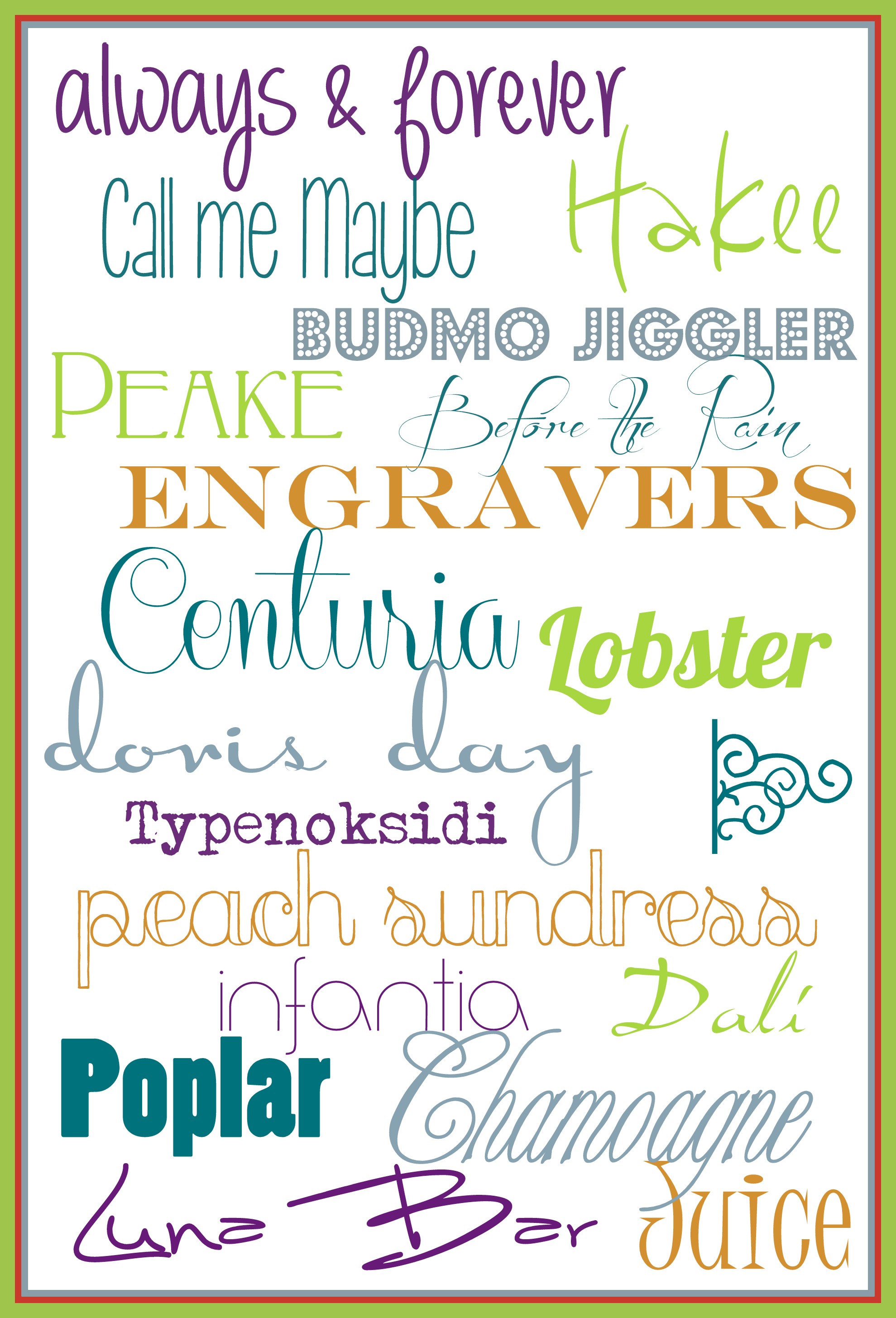




Such great fonts! You rock.
Everytime i try to drag from folder to control panel, it tells me ” blah blah blah does not appear to be a valid font,” and the install box just disappears. Computers and i do not get along very well, so it’s probably me, but thanks for sharing anyway!
Great choices! Thank you for all the links!
My current favorite free font is Tangerine by Toshi Omagari. I just love it’s simple elegance. There is another Tangerine floating around out there, but it is completely different. I downloaded it from Font Squirrel http://www.fontsquirrel.com/fonts/Tangerine in case you’re interested. It’s very versatile:
I’m using it in my website banner, and have used it for felt applique designs. It would look beautiful in your painted projects!
Thanks Leanne… it IS a nice flowy versatile font. I totally just downloaded it to my collection!
Thank you!! I have always wondered how to download and use a font!
Thanks for posting these. I often wonder where everyone gets all these cute fonts for their projects. I appreciate the links to download also. Makes my life much easier!!!
so do you use those fonts on your blog? you said it works with anything that you can choose fonts, so I assume so. just curious.
on a side note, I recently used my projector for the first time for a scroll saw project and it was awesome! great idea. using paper cut outs just became so time consuming so thank you for the idea!
Hi Hali! So any program that’s on your computer that has a drop-down of fonts, it should now include your newly downloaded fonts! You may need to restart the program for it to show up. On my blog, I just use a basic Arial font for the body of my text, but for adding text to my images or my pinnable graphics, I do utilize these fonts all the time. LOVE THEM!
And I’m so glad you’re having success using the overhead projector! It’s a huge time-saver, huh?!